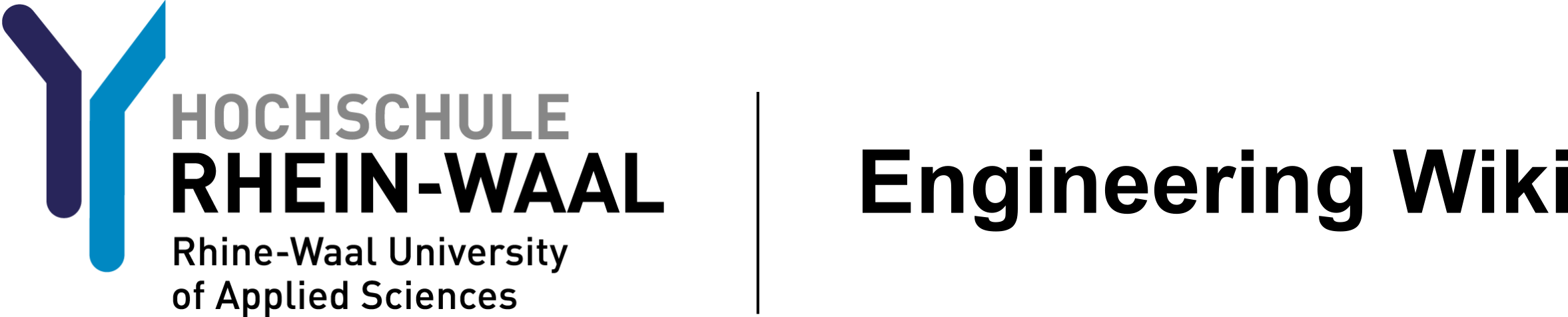ee:pcbetching
Differences
This shows you the differences between two versions of the page.
| Both sides previous revision Previous revision Next revision | Previous revision | ||
|
ee:pcbetching [2019/01/11 13:54] FKR@staff.hsrw |
ee:pcbetching [2024/12/12 15:29] (current) FKR@staff.hsrw |
||
|---|---|---|---|
| Line 1: | Line 1: | ||
| - | ===== Etching PCBs ===== | + | ====== Etching PCBs ====== |
| - | ==== Disclaimer ==== | + | ===== Disclaimer ===== |
| This instruction has been written for a supervised session performed in a chemical lab. Be careful when applying to a different environment. | This instruction has been written for a supervised session performed in a chemical lab. Be careful when applying to a different environment. | ||
| - | ==== Introduction ==== | + | ===== Introduction ===== |
| This instruction is about producing printed circuit boards (PCBs) from already prepared designs. There are two major techniques for PCB manufacturing. For prototyping purposes it is popular to use a special milling machine for PCBs. The faculty uses a LPKF ProtoMat S62 in its [[ee:electricalworkshop|electrical workshop]]. EAGLE board designs are exported to gerber and excellon files and after making some adjustments in a CAM tool like CircuitCAM designs can be used for milling out copper-clad boards. The machine isolates all traces on the board and drills holes where necessary. | This instruction is about producing printed circuit boards (PCBs) from already prepared designs. There are two major techniques for PCB manufacturing. For prototyping purposes it is popular to use a special milling machine for PCBs. The faculty uses a LPKF ProtoMat S62 in its [[ee:electricalworkshop|electrical workshop]]. EAGLE board designs are exported to gerber and excellon files and after making some adjustments in a CAM tool like CircuitCAM designs can be used for milling out copper-clad boards. The machine isolates all traces on the board and drills holes where necessary. | ||
| Line 16: | Line 16: | ||
| - | ==== Resources ==== | + | ===== Resources ===== |
| Here is a list of supplies you probably need: | Here is a list of supplies you probably need: | ||
| Line 50: | Line 50: | ||
| * lab coat | * lab coat | ||
| * gloves | * gloves | ||
| + | ===== Procedure ===== | ||
| ==== Masks for uv exposure ==== | ==== Masks for uv exposure ==== | ||
| The PCB design should already be finished and the artwork should be ready. If not there is a separate guide on how to [[pcbuvmasks|create masks for uv exposure]]. | The PCB design should already be finished and the artwork should be ready. If not there is a separate guide on how to [[pcbuvmasks|create masks for uv exposure]]. | ||
| Line 130: | Line 130: | ||
| - Use ethanol and paper tissue to remove the remaining photoresist from the board(s). Be thorough. | - Use ethanol and paper tissue to remove the remaining photoresist from the board(s). Be thorough. | ||
| - Let the board(s) dry. You can also use compressed air to speed things up. | - Let the board(s) dry. You can also use compressed air to speed things up. | ||
| + | - If you do not plan on soldering the PCBs on the same day, use solderable protective resin ("Lötlack") to protect the copper from oxidizing. | ||
| - Clean the lab equipment, rinse everything with water. | - Clean the lab equipment, rinse everything with water. | ||
| - Dispose of waste properly. | - Dispose of waste properly. | ||
ee/pcbetching.1547211243.txt.gz · Last modified: 2021/03/08 13:39 (external edit)