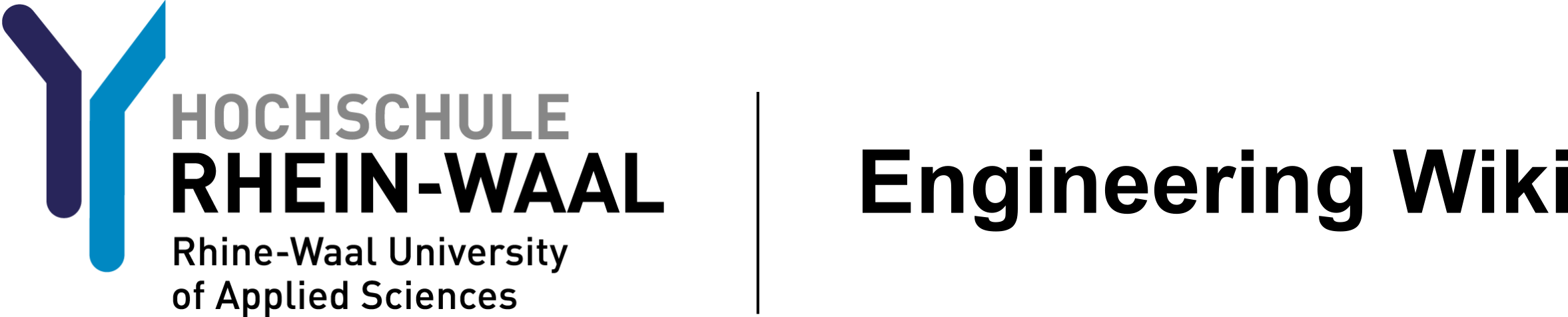ee:pcbsoldermask
Differences
This shows you the differences between two versions of the page.
| Both sides previous revision Previous revision Next revision | Previous revision | ||
|
ee:pcbsoldermask [2022/07/11 15:57] FKR@staff.hsrw |
ee:pcbsoldermask [2022/11/11 13:23] (current) FKR@staff.hsrw |
||
|---|---|---|---|
| Line 2: | Line 2: | ||
| ===== Prerequisites ===== | ===== Prerequisites ===== | ||
| This instruction is about how to apply solder mask to PCBs. It is assumes you already have traces on a PCB (regardless of etched or milled) but **no holes yet**, like <imgref etchedpcb>. | This instruction is about how to apply solder mask to PCBs. It is assumes you already have traces on a PCB (regardless of etched or milled) but **no holes yet**, like <imgref etchedpcb>. | ||
| - | You also need [[pcbuvmasks|artwork]] (black printout to transparent foil) containing only pads (EAGLE layer 17) and vias (layer 18). Make sure it is really dark. We also suggest filling out the holes (you can use a black marker, e.g. [[https://www.amazon.de/gp/product/B01MTT2R3Q/ref=oh_aui_detailpage_o05_s00?ie=UTF8&psc=1|this one]] or [[https://www.amazon.de/gp/product/B0009LZULO/ref=oh_aui_detailpage_o06_s00?ie=UTF8&psc=1|that one]]). The room you are working in has to been protected from of UV lights, e.g. use 05 EG 027. It has special lamps and no windows (avoiding sunlight). | + | You also need [[pcbuvmasks|artwork]] (black printout to transparent foil) containing only pads and vias. You can achieve this by selecting "tStop" (layer 29) or "bStop" (layer 30) for top and bottom respectively. Make sure to select a solid fillstyle (see <imgref layer29>). |
| + | |||
| + | The room you are working in has to been protected from of UV lights, e.g. use 05 EG 027. It has special lamps and no windows (avoiding sunlight). | ||
| ===== Procedure ===== | ===== Procedure ===== | ||
| - Put on gloves to avoid fingerprints. | - Put on gloves to avoid fingerprints. | ||
| - Clean your PCB (using alcohol based solutions, e.g. ethanol). | - Clean your PCB (using alcohol based solutions, e.g. ethanol). | ||
| + | - Remove the cover from the laminator (<imgref laminator>). | ||
| - Heat up the laminator and wait for it to reach 115°C. Do not touch the orange/red rolls. | - Heat up the laminator and wait for it to reach 115°C. Do not touch the orange/red rolls. | ||
| - Laminate. The result may look like <imgref laminated> | - Laminate. The result may look like <imgref laminated> | ||
| + | - Turn off the heat to the laminator | ||
| - Check the the PCB for air bubbles. The solder mask will later break at these points after curing. If neccessary you can use the development solution to strip of the laminate completely. | - Check the the PCB for air bubbles. The solder mask will later break at these points after curing. If neccessary you can use the development solution to strip of the laminate completely. | ||
| - Chill PCB with cold water. (//Necessity of chilling is questionable.//) | - Chill PCB with cold water. (//Necessity of chilling is questionable.//) | ||
| Line 23: | Line 27: | ||
| - Dry the PCB for example by feeding it again multiple times through the hot laminator but covered with baking paper. | - Dry the PCB for example by feeding it again multiple times through the hot laminator but covered with baking paper. | ||
| - Complete the curing of the solder mask by exposing it further for 20-30 minutes or leaving the PCB at a place with sunlight for a day (<imgref finished>). | - Complete the curing of the solder mask by exposing it further for 20-30 minutes or leaving the PCB at a place with sunlight for a day (<imgref finished>). | ||
| + | - Turn off the laminator and put the cover back on (check temperature before you do that). | ||
| - Go on like in a usual PCB manufacturing process (drill holes, punch via, solder). | - Go on like in a usual PCB manufacturing process (drill holes, punch via, solder). | ||
| <imgcaption etchedpcb|Etched PCB>{{:ee:sm2_etched_pcb.jpg?200 |}}</imgcaption> | <imgcaption etchedpcb|Etched PCB>{{:ee:sm2_etched_pcb.jpg?200 |}}</imgcaption> | ||
| - | <imgcaption labsetup|Lab setup>{{:ee:sm1_lab_setup.jpg?200 |}}</imgcaption> | + | <imgcaption layer29|Layer 29 / Fillstyle setting>{{:ee:sm7_layer29_fillstyle.png?200 |}}</imgcaption> |
| - | <imgcaption prepareforlamination|Prepare for lamination>{{:ee:sm3_prepare_for_lamination.jpg?200 |}}</imgcaption> | + | <imgcaption laminator|Dry-film laminator>{{:ee:sm6_laminator.jpg?200 |}}</imgcaption> |
| <imgcaption laminated|Laminated>{{:ee:sm4_laminated.jpg?200 |}}</imgcaption> | <imgcaption laminated|Laminated>{{:ee:sm4_laminated.jpg?200 |}}</imgcaption> | ||
| <imgcaption finished|Finished>{{:ee:sm5_finished.jpg?200 |}}</imgcaption> | <imgcaption finished|Finished>{{:ee:sm5_finished.jpg?200 |}}</imgcaption> | ||
| Line 59: | Line 64: | ||
| - Complete the curing of the solder mask by exposing it further for 20-30 minutes or leaving the PCB at a place with sunlight for a day (<imgref finished>). | - Complete the curing of the solder mask by exposing it further for 20-30 minutes or leaving the PCB at a place with sunlight for a day (<imgref finished>). | ||
| - Go on like in a usual PCB manufacturing process (drill holes, punch via, solder). | - Go on like in a usual PCB manufacturing process (drill holes, punch via, solder). | ||
| + | |||
| <imgcaption etchedpcb|Etched PCB>{{:ee:sm2_etched_pcb.jpg?200 |}}</imgcaption> | <imgcaption etchedpcb|Etched PCB>{{:ee:sm2_etched_pcb.jpg?200 |}}</imgcaption> | ||
ee/pcbsoldermask.1657547836.txt.gz · Last modified: 2022/07/11 15:57 by FKR@staff.hsrw