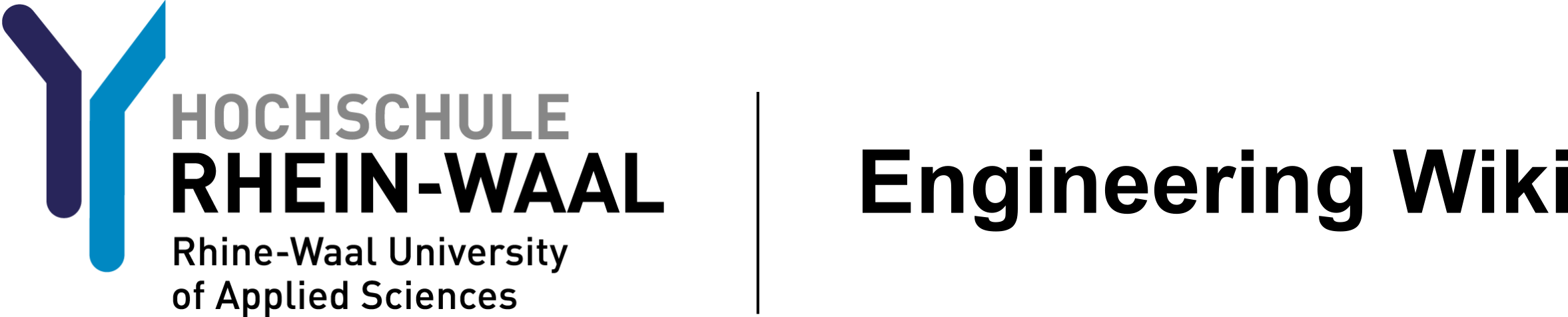ee:soldering
Differences
This shows you the differences between two versions of the page.
| Both sides previous revision Previous revision Next revision | Previous revision | ||
|
ee:soldering [2025/03/14 14:50] FKR@staff.hsrw |
ee:soldering [2025/03/25 15:09] (current) FKR@staff.hsrw |
||
|---|---|---|---|
| Line 16: | Line 16: | ||
| * A good heat transfer between the tip of the soldering iron and the component and pad on the PCB is important. Liquid solder will enable a good heat transfer. | * A good heat transfer between the tip of the soldering iron and the component and pad on the PCB is important. Liquid solder will enable a good heat transfer. | ||
| * Keep the tip at the soldering joint until the solder has moved where it is supposed to be. In a good (THT) soldering joint the solder will form a cone (not a ball) on both sides of the PCB. The solder should at least be visible from the other side of the PCB. | * Keep the tip at the soldering joint until the solder has moved where it is supposed to be. In a good (THT) soldering joint the solder will form a cone (not a ball) on both sides of the PCB. The solder should at least be visible from the other side of the PCB. | ||
| - | * The components should not | + | * Cut off the protruding wires of the components **before** you solder. Cutting them off after soldering puts too much stress on the joint. The protruding part should be less than 1.5mm. There are specials pliers for that available in the lab. |
| - | * Cut off the protruding wires of the components **before** you solder. Cutting them off after soldering puts too much stress on the joint. he protruding part should be less than 1.5mm. There are specials pliers for that available in the lab. | + | |
| * Do not use too much solder. The joint should have a cone shape (as mentioned before) and the wire of the components should still be visible. | * Do not use too much solder. The joint should have a cone shape (as mentioned before) and the wire of the components should still be visible. | ||
| * Use a bending help for small axial components (like resistors). | * Use a bending help for small axial components (like resistors). | ||
| Line 89: | Line 88: | ||
| * Preheat the PCB to 100-120°C using the IR preheater. | * Preheat the PCB to 100-120°C using the IR preheater. | ||
| * Wait and check the temperature fo the PCB using the IR thermometer. | * Wait and check the temperature fo the PCB using the IR thermometer. | ||
| - | * Use a standard soldering iron to solder. As the temperature difference is now smaller, soldering with thick ground placnes should be easier. | + | * Use a standard soldering iron to solder. As the temperature difference is now smaller, soldering with thick ground planes should be easier. |
| * Alternatively you can use a hot air gun to preheat the PCB locally. | * Alternatively you can use a hot air gun to preheat the PCB locally. | ||
| Line 144: | Line 143: | ||
| * Place components using tweezers (or the Pick-and-Place maschine) | * Place components using tweezers (or the Pick-and-Place maschine) | ||
| * Small components might need to be held until the tin is liquid. | * Small components might need to be held until the tin is liquid. | ||
| - | * Preheat from a greater distacne of 50-100mm, if you use sodler apste and do not use a preheater. | + | * Preheat from a greater distance of 50-100mm, if you use sodler apste and do not use a preheater. |
| * Solder the component using hot air from a distance of 5-20mm (mostly vertical). Use an appropiate nozzle. | * Solder the component using hot air from a distance of 5-20mm (mostly vertical). Use an appropiate nozzle. | ||
| * Stop when wetting is of good quality | * Stop when wetting is of good quality | ||
| Line 184: | Line 183: | ||
| * Leave the components in the bag when moving in the lab. | * Leave the components in the bag when moving in the lab. | ||
| * Use an ESD wristband whenever working with ESD sensitive components. | * Use an ESD wristband whenever working with ESD sensitive components. | ||
| + | |||
| + | |||
| + | ===== Finepitch/rework ===== | ||
ee/soldering.1741960229.txt.gz · Last modified: 2025/03/14 14:50 by FKR@staff.hsrw